The Easiest Way to Take Screenshots on Your Computer
Kenshot is a powerful and easy-to-use screenshot tool that makes it easy to capture and edit screenshots on your computer. With Kenshot, you can take screenshots of your entire screen, a specific window, or a selected area of your screen. You can also annotate your screenshots with text, arrows, shapes, and more.

Here are just a few of the things you can do with Kenshot
Kenshot is the perfect tool for anyone who needs to take screenshots on a regular basis, whether you're a student, a professional, or a gamer. It's also great for creating tutorials, presentations, and other visual content.
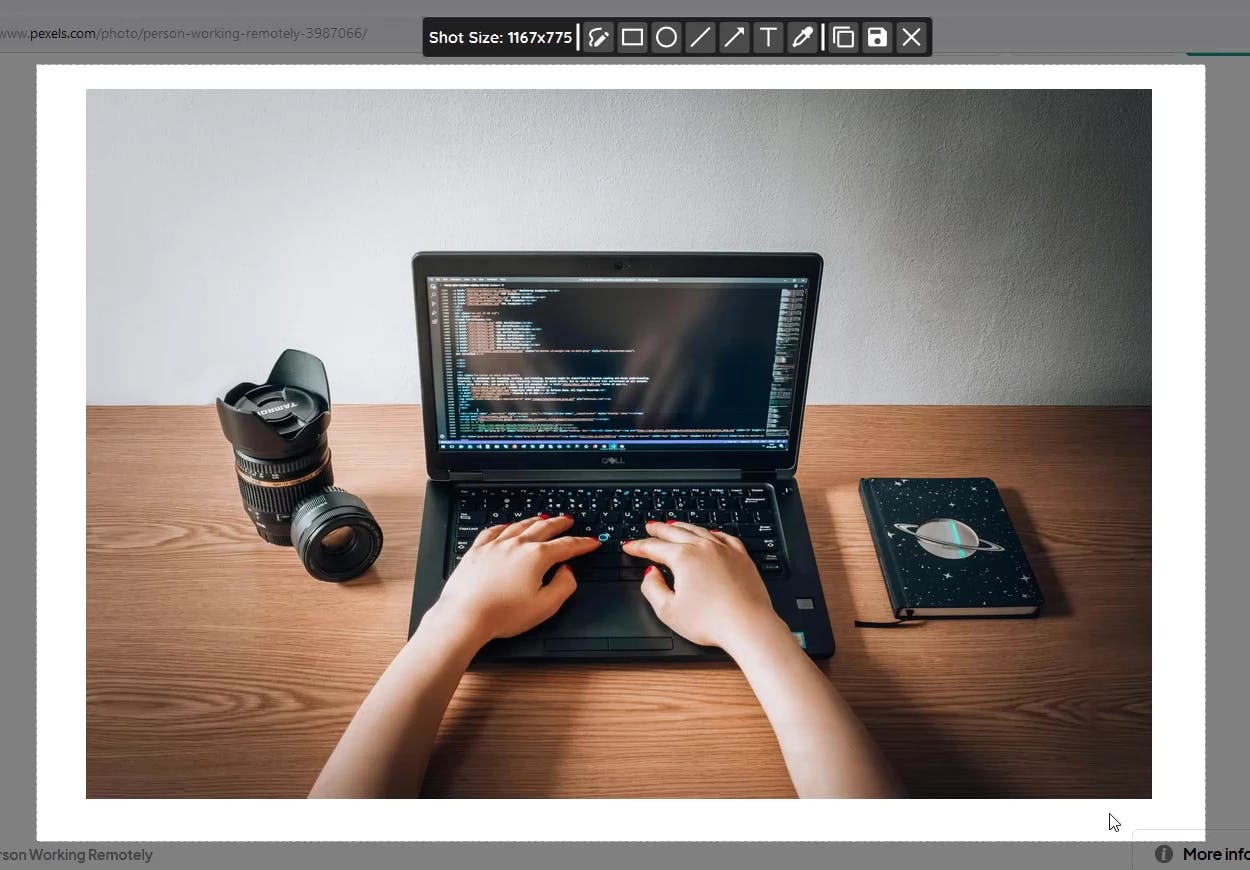
Take a screenshot of your screen
Taking screenshots of your entire screen, a specific window, or a selected area of your screen is a useful way to capture and share information on your computer. You can use different methods to take screenshots depending on your preferences.
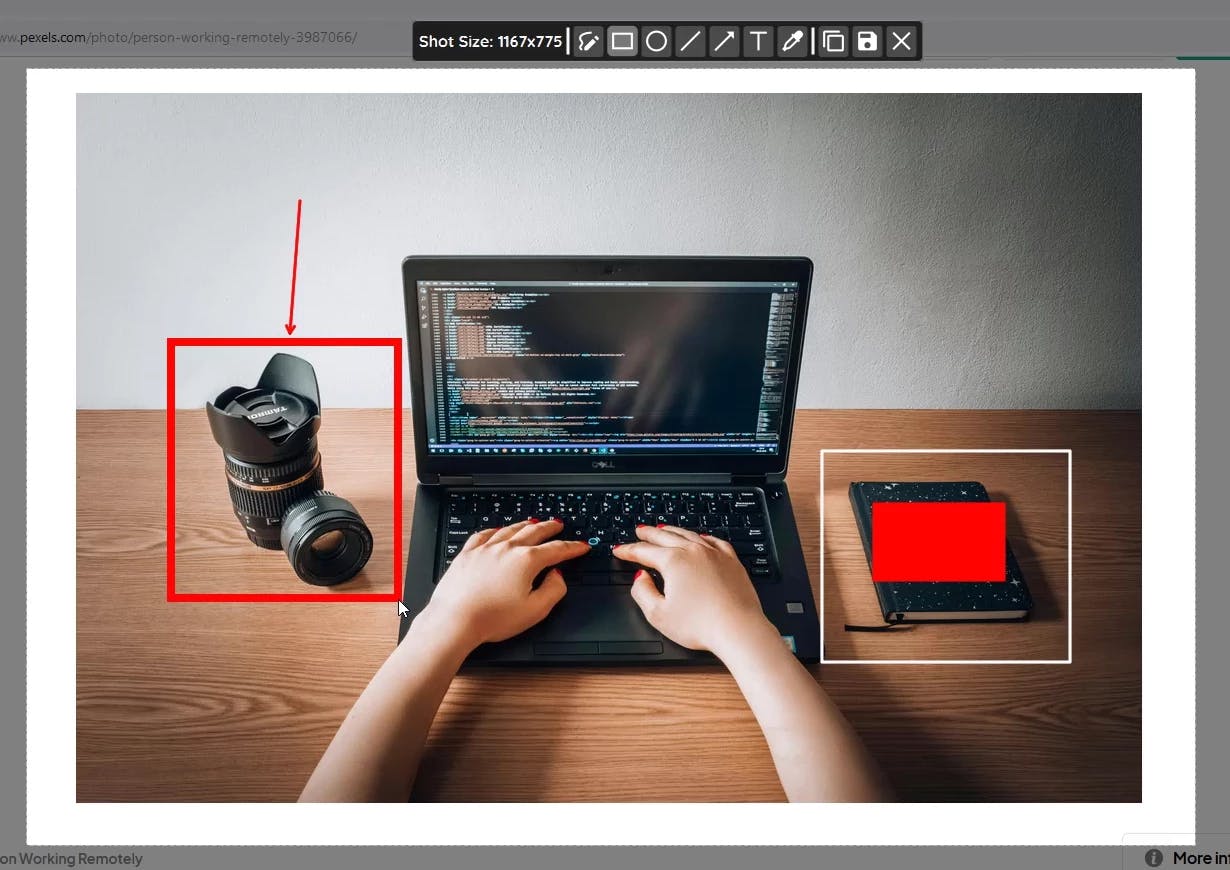
Annotate your screenshots
Annotating screenshots is the process of adding text, arrows, shapes, and other markings to screenshots to make them more informative or visually appealing. This can be useful for a variety of purposes, such as highlighting important information, explaining a complex process or concept, or providing feedback or suggestions.
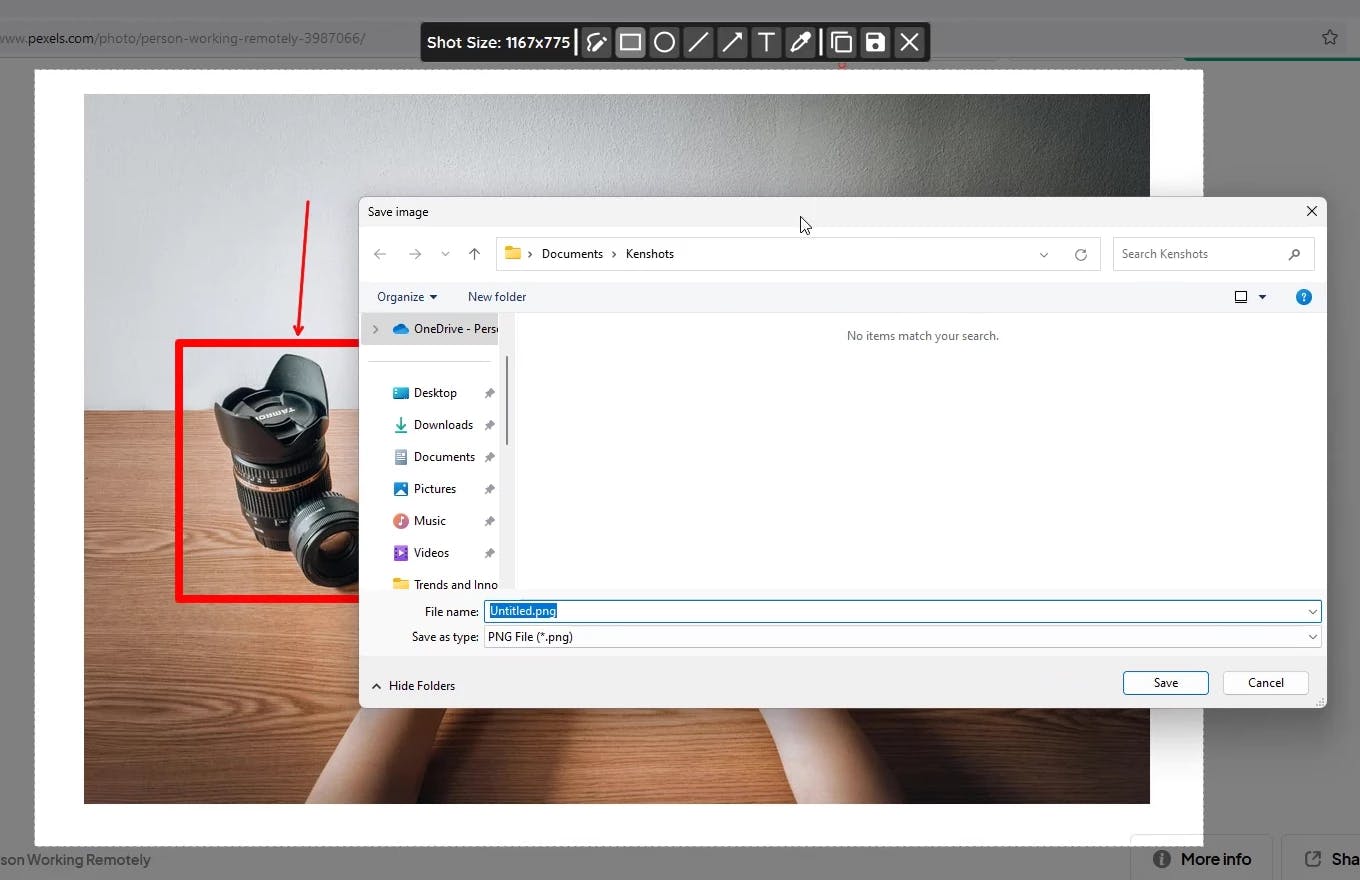
Save your screenshot
Simply save your screenshot by doing CTRL+C to copy, CTRL+S to save on your computer or by pressing the spacebar to capture the whole screen. You can also use the button to copy or save the image.
Kenshot is also packed with other useful features like
Kenshot's fill and adjustable tools are just two of the many features that make it a powerful tool. To use the fill feature, simply select the shape that you want to fill, and then right-click on the canvas to show the options.
This feature allows you to use a rectangle shape to cover up any sensitive information in your screenshot, such as personal details, passwords, or confidential data.
The adjustable tools are another feature of the Kenshot that allows you to customize the stroke size of all the tools you use in your screenshot, such as the pen, line, arrow, rectangle, or circle.

Download Kenshot today and see how easy it is to take and edit screenshots on your computer!
Kenshot is the perfect screenshot tool for anyone who wants to take and edit screenshots quickly and easily. Try it today for free!